3D drivers (openGL) have awlays been a source of problem on Linux.
A lot of people just don’t care, since they don’t use there computer
to play games. But yesterday, something change this fact: Google released
a native version of Google Earth for Linux[1]. As I already played with
Google Earth before, I really want to test this new toy.[2]
Fine, except that I’m unable to get hardware openGL working and Google Earth is
really slow, so I decided to fix that. (done on two computers..)
1) Configure your kernel
Be sure to have AGP (Device drivers->Character device) and DRM (Device
drivers ->Graphic drivers) enabled for your card. Now rebuild it using
the usual way.. and reboot.
After the boot look at dmesg, you should find something like this:
agpgart: Detected 892K stolen memory. agpgart: AGP aperture is 128M @ 0xf0000000 [drm] Initialized drm 1.0.1 20051102 ... [drm] Initialized i915 1.4.0 20060119 on minor 0 [drm] Initialized i915 1.4.0 20060119 on minor 1
- (If you have a Dell computer like D400 with Intel 855GM, you need to
- choose the i915 driver for DRM, edit the linux/.config since it doesn’t
appear in common menuconfig)
2) Install the latest Xorg
This is the tricky part, since Xorg update are not really easy this days.
sudo apt-get install xserver-xorg
Let’s go, for a long update… (I’m switching from 6.9 to Xorg 7.0)..
I spent a little time to fix some errors here.. but nothing really important.
3) Install Mesa
Now, you need to install the openGL libs, simple apt-get this packages:
- xlibmesa-dri
- xlibmesa-gl
- xlibmesa-glu
- mesa-utils
- libgl1-mesa-dri
- libgl1-mesa-glx
4) Tests
Start your Xserver, and look in /var/log/Xorg.0.log, you should fine stuff like
this:
(II) I810(0): [drm] created "i915" driver at busid "pci:0000:00:02.0" (II) I810(0): [drm] added 8192 byte SAREA at 0xe0b2f000
So we can test check with glxinfo
display: :0 screen: 0 direct rendering: Yes server glx vendor string: SGI server glx version string: 1.2
Be sure to have direct rendering ok.. if this is ok, .. you can start glxgears..
and Google Earth :) ..
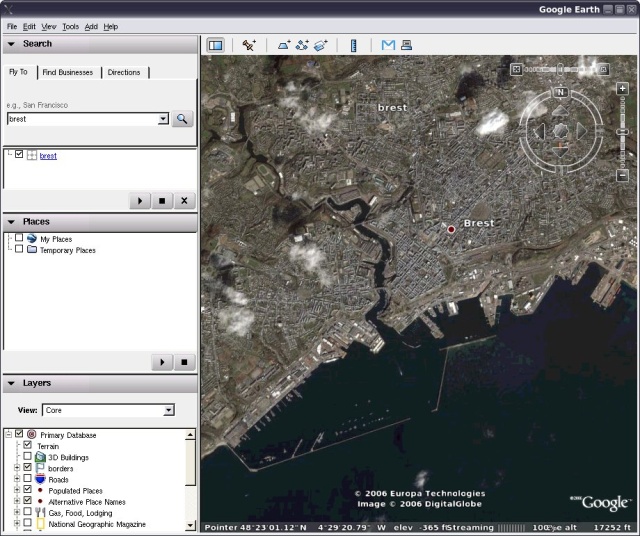
5) Issues
Some users have some trouble w/ DRI not working with strange messages
( sizeof(I830DRIRec) does not match …), or strange display updates (out of syncr
windows .. ). This seems to be bugs in Mesa, you can try the latest experimental
(which fix all issues for me). Simply install this packages:
Update: Added issues w/ my Dell Latitude D400
Update2: The latest mesa from the Debian SID is working right now (no more experimental)

I have a intel 915 card and glxgears works fine (615 fps) but GoogleEarth is very slow. I get the following:
Neither LIBGL_THROTTLE_REFRESH nor LIBL_SYNC_REFRESH is set…
I’m running gentoo though. http://panela.blog-city.com/googleearth_on_linux__give_me_back_my_web.htm
I have same problem with i915. did you find how to fix it?
dh check the link, you will find a answer:
export LIBGL_ALWAYS_INDIRECT=true
I don’t have this issue on my i915, I guess you missed something..
Jkx,
after "export LIBGL_ALWAYS_INDIRECT=true" GE say that it running with opengl mod with software emulation and works wery slow.
and glxgears slow too.. and $ glxinfo say direct rendering: No
If you do my step by step config, you doesn’t need to use the indirect hack. This is for broken one..
I’ll check my kernel config one more time..
Same problem here: (i915)
do_wait: drmWaitVBlank returned -1, IRQs don’t seem to be working correctly.
Try running with LIBGL_THROTTLE_REFRESH and LIBL_SYNC_REFRESH unset.
> If you do my step by step config, you doesn’t need to use the indirect hack. This is for broken one..
No, this isn’t true – the problem still exists, even with cvs-debian-packages from expermiental. All prerequisites are okay though.
Nico
This is really working fine for me.
Hi
The log file "Xorg.0.log" says I have the wrong version of the i915 kernel module:
(II) I810(0): [drm] DRM interface version 1.2
(II) I810(0): [drm] created "i915" driver at busid "pci:0000:00:02.0"
(II) I810(0): [drm] added 8192 byte SAREA at 0xf8bdd000
(II) I810(0): [drm] mapped SAREA 0xf8bdd000 to 0xb78b5000
(II) I810(0): [drm] framebuffer handle = 0xc0020000
(II) I810(0): [drm] added 1 reserved context for kernel
(EE) I810(0): [dri] I830DRIScreenInit failed because of a version mismatch.
[dri] i915 kernel module version is 1.1.0 but version 1.4 or greater is needed.
[dri] Disabling DRI.
(II) I810(0): [drm] removed 1 reserved context for kernel
(II) I810(0): [drm] unmapping 8192 bytes of SAREA 0xf8bdd000 at 0xb78b5000
I have no idea how to correct this problem. Any help whatsoever gratefully received.
Nick
Nick: You are using the wrong kernel module for your card. Check /usr/src/linux/.config and be sure you enable the i915 module (not the i810.. the kernel config setup seems to be buggy about this stuff)
Direct rendering is now ON after I did two things:
1. installed kernel 2.6.16 (from sid/unstable);
2. installed these three mesa packages (from experimental):
libgl1-mesa-dri_6.5.0.cvs
libglu1-mesa_6.5.0.cvs
libgl1-mesa-glx_6.5.0.cvs
Thanks very much!!
I’ve had the “drmWaitVBlank returned -1″ problem here, also (In a Dell Latitude 120L). glxinfo is ok and glxgears was around 1000fps. However, Google Earth was drawing the screen only once every 3 seconds, hence totally unusable.
Debugging the problem, I’ve found that the vblank_wait() function in the i915 module was always returning error, but only after a timeout. I’ve changed the function to always return error, here, and now Google Earth is working. This is only a hack, as it simply make vblank_wait() not work anymore, even on machines where it was working, but it may solve the problem for some people. Here is the hack:
Good luck. :)
Try this:
—- cut here —-
#include
#include
#include
#define DELAY 33333
int drmWaitVBlank(void)
{
static struct timeval last = { 0, 0 };
static struct timeval now = { 0, 0 };
int udiff;
gettimeofday(&now, NULL);
udiff = (int)now.tv_usec – (int)last.tv_usec;
if (udiff < 0)
udiff += 1000000;
udiff -= DELAY;
if (udiff < 0)
usleep(-udiff);
memcpy(&last, &now, sizeof(struct timeval));
return 0;
}
—- cut here —-
Save this text as drm_nowaitVblank.c, then compile it:
gcc -o drm_nowaitVblank.so -shared -fPIC -ldl drm_nowaitVblank.c
Copy the file drm_nowaitVblank.so to a directory where GoogleEarth is installed (where googleearth-bin is located).
Edit file googleearth and change
# Let’s boogie!
if [ -x "${GOOGLEEARTH_DATA_PATH}/googleearth-bin" ]
then
cd “${GOOGLEEARTH_DATA_PATH}/”
exec “./googleearth-bin” $*
fi
to
# Let’s boogie!
if [ -x "${GOOGLEEARTH_DATA_PATH}/googleearth-bin" ]
then
cd “${GOOGLEEARTH_DATA_PATH}/”
LD_PRELOAD=”./drm_nowaitVblank.so” exec “./googleearth-bin” $*
fi
man, it works! but slower than in win on same PC.
You may try to adjust speed by DELAY, it is in microseconds. But remember that very short delay will make Google Earth to calculate new position more frequently and this may saturate X server with too many redraw requests. It might be that you can find some optimal DELAY value for your machine. A good thing is to run “top” in terminal window and see how googleearth-bin and X server use CPU to find the best balance.
Good luck!
Hi people, i am also having trouble setting this up, here is my current system status:
dfuentes@raziel:~$ dmesg |grep agp
Linux agpgart interface v0.101 (c) Dave Jones
agpgart: Detected an Intel 915GM Chipset.
agpgart: Detected 7932K stolen memory.
agpgart: AGP aperture is 256M @ 0xb0000000
dfuentes@raziel:~$ dmesg |grep drm
[drm] Initialized drm 1.0.1 20051102
[drm] Initialized i915 1.4.0 20060119 on minor 0
dfuentes@raziel:~$ glxinfo
name of display: :0.0
display: :0 screen: 0
direct rendering: No
server glx vendor string: SGI
server glx version string: 1.2
I am using the mesa packages from the Testing branch of Debian; and it just seems not to do anything… i am currently trying to download the cvs ones from Experimental just as nick did; but i am having trouble finding the correct apt mirrors.
Any pointers that anyone can give me?
I just updated the mesa packages just as nick did and no cigar…. i forgot to post this info before:
dfuentes@raziel:~$ uname -a
Linux raziel 2.6.17.3 #1 PREEMPT Fri Jun 30 14:56:32 CDT 2006 i686 GNU/Linux
dfuentes@raziel:~$ lspci
00:00.0 Host bridge: Intel Corporation Mobile 915GM/PM/GMS/910GML Express Processor to DRAM Controller (rev 03)
00:02.0 VGA compatible controller: Intel Corporation Mobile 915GM/GMS/910GML Express Graphics Controller (rev 03)
X.org ver 7.0.22
It is an IBM T43 Laptop
Thanks in advance for any help
You must use Mesa from experimental (-cvs version). Even the unstable version doesn’t support the i915 chipset well.
Actually i have the cvs version of Mesa installed since my second post, i was not explicit enough about that.
I am trying to set this up in order to play games with cedega and Google Earth as well of course, any other suggestions?
Solved it, i had to create a link like this:
root@raziel:/usr/X11R6/lib/modules/dri# ln -s /usr/lib/dri/i915_dri.so ./i915_dri.so
Otherwise X.org didnt fint the dri module now my shiny glxinfo looks like this:
dfuentes@raziel:~$ glxinfo
name of display: :0.0
libGL: XF86DRIGetClientDriverName: 1.5.1 i915 (screen 0)
libGL: OpenDriver: trying /usr/X11R6/lib/modules/dri/i915_dri.so
drmOpenByBusid: Searching for BusID pci:0000:00:02.0
drmOpenDevice: node name is /dev/dri/card0
drmOpenDevice: open result is 4, (OK)
drmOpenByBusid: drmOpenMinor returns 4
drmOpenByBusid: drmGetBusid reports pci:0000:00:02.0
libGL error:
Can’t open configuration file /etc/drirc: No such file or directory.
display: :0 screen: 0
direct rendering: Yes
server glx vendor string: SGI
server glx version string: 1.2
server glx extensions:
I also struggled with direct rendering being off on a different system. In my environment, teh solution was trivial, but hard to guess: adding the following lines to xorg.conf:
Section "DRI"
Mode 0666
EndSection
(Perhaps, this note can help someone. Probably that’s a problem of my environment and permission managing there.)
IZ
try switching off xinerama in case u use it in /etc/X11/xorg.conf
to enable direct rendering, helped on my i915
cya
Needed 3d accelaration for GoogleEarth also, and managed to get it working by updating the libraries mentioned in the article, upgrading the kernel from 2.6.15-1 to 2.6.17-2 and uncommenting the Section "DRI" Mode 0666 EndSection in xorg.conf. I am running debian testing, with an embedded i82865G on an Asus Terminator 2 box. Thanks for helping!
How do I even tell if Google Earth is utilizing my 3d hardware?
Though I don’t know whether it’s using it or not, it did speed up a lot when I switched to "16-bit color" mode
hi! i want to start google earth in opengl mode on my laptop i have installed googleeath but it does not work in open gl mode.please guide me.
Hi, I don’t have a /usr/src/linux folder. I’m running Debian Etch and the only folders there are linux-headers-2.6.18-4 linux-headers-2.6.18-4-686 linux-kbuild-2.6.18. Can’t find .config! Still at beginning of steps; Only i810; haven’t enabled i915 in X server or DRI/DRM.
You need to re-compile your kernel or grab one that has direct rendering enabled.
See:-
http://gentoo-wiki.com/HOWTO_Direct_rendering_on_Intel_Extreme_Graphics_(855GM)_chipsets
And for re-compile of Debian see:-
http://newbiedoc.sourceforge.net/system/kernel-pkg.html#GRUB-KERNEL-PKG
Not for the faint hearted :)
Hi, I had the same
"do_wait: drmWaitVBlank returned -1, IRQs don’t seem to be working correctly.
Try running with LIBGL_THROTTLE_REFRESH and LIBL_SYNC_REFRESH unset."
problem with google earth after going from kernel.org 2.6.18.1 to 2.6.22.6. I have a Tecra A4 (i915).
After much tinkering with kernel options (I already had irq problems in this computer before, which prevented the USB mouse to work), I found the ones that work for me.
I had this with 2.6.18.1:
kernel /boot/vmlinuz-2.6.18.1 root=/dev/sda3 ro idebus=66 vga=791 irqpoll pci=assign-busses
which worked ok.
This (and several others) got me the error with google earth, (no irq options)
kernel /boot/vmlinuz-2.6.22.6 root=/dev/sda3 ro idebus=66 vga=791 video=intelfb:mode=1280×800,accel,drm
These (and several others) worked, but with very sloppy performance:
kernel /boot/vmlinuz-2.6.22.6 root=/dev/sda3 ro idebus=66 vga=791 video=intelfb:mode=1280×800,accel,drm irqpoll pci=assign-busses
What finally worked fine was:
kernel /boot/vmlinuz-2.6.22.6 root=/dev/sda3 ro idebus=66 vga=791 video=intelfb:mode=1280×800,accel,drm pci=assign-busses routeirq acpi=noirq
(note: maybe you don’t need all of them; try only the acpi=noirq first. I need the routeirq or my USB mouse doesn’t turn on).
BR,
Joao S Veiga
Simple PHP code – database & search linked to google maps http://map.airdump.net
thanks for that. Saved lots of time thanks to your tutorial