Ok the name, is funny .. But I decided to write a little app to monitor my wifi signal level.
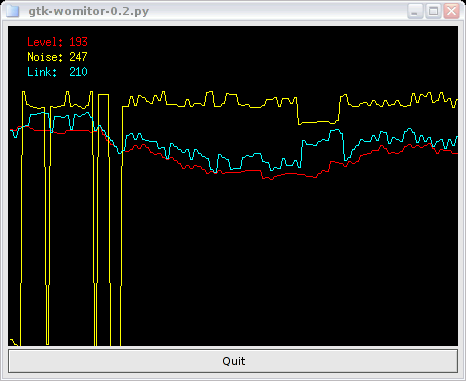
The code is too ugly right now, I need to add noise, signal .. and a better OO API. Anyway, it tooks me 2 hours to write this, and that’s why I like Python.
Update
I spend a little time tonight to clean the code and add this to the SVN. So you can find this program at here
I switched to another card, as I’m usually working w/ a broadcom and ndiswrapper which don’t provide noise, and level information. This graph is done with a NetGear (prism54g based card). I’m still wondering why the noise has a so strange graph ??

In fact, I do that to hack is little gtk. So i gonna finish this version first. but rtgraph looks pretty kool.
– Enjoy :)
Nice tool! Like it to monitor my link’s strengt!
While my link is about 10-50, level and noice are around -350 (minus). I don’t even see those two graphs. Just wanted to report this ;)
Hi Max,
The main issue is some cards doesn’t report level and noise in a good format. Could you send me a dump of your /proc/net/wireless. I’m quite sure you can remove the – 0×100 ..
In fact the standard way is remove 0×100, but most drivers are buggy on this ..
If you run into the same issue: Jkx kindly told me how to correct the problem.
Change
‘level’ :self.parseValue(data[3]) – 0×100,
‘noise’ :self.parseValue(data[4]) – 0×100
to
‘level’ :self.parseValue(data[3]) * (-1),
‘noise’ :self.parseValue(data[4]) * (-1)
in gtkWomitor.py.