After searching a while on the net to find a 802.11g card supported by Linux. I have found that only the cards based on Atheros Chipset are support by the http://madwifi.sourceforge.net driver. After a little of investigation I discover that this driver seems to work quite nicely ( I managed to build it and so on ..). So I decided to buy this kind of card.
So I went to my webstore ( not a really good one ..) and decide to purchase a D-Link or a Linksys, Atheros based card. And this is impossible cause most of them aren’t sell in France. So I have bought a Linksys WMP54G ( at the time i do this I haven’t noticed that it isn’t supported by madwifi ..) as Linksys seem to support Linux ( I found a big GPL center on their website ).
After 2 weeks ( my f**king webstore is sloww ), I received it. Fine .. give it a try on this nice old Asus P2B which I use as gateway.. hum .. Bios locked .. grr .So I tried it out on another host w/ windows and works fine. Using windows only for bridging wifi is a bit expensive for me. So I went to #linux on freenode and they all say the same. "Linksys doesn’t release the code".
This morning ( after a long night chatting on irc ) I decide to write a mail to support@linksys.com. And guess why: "We are working on the driver for linux. But it isn’t ready yet .." Hum this sound really strange isn’t it ? cause Broadcom use the same chipset on the AP selled by Linksys and they use Linux IN !! ( you can check out the GPL center on linksys website you will found the firmwares )
So I decided to post a mail to friends at finix.eu.org which i have talk about Wifi before. And tonight i receive a email from David ( many thanks guy !! ) saying " use linuxant driver". So i take a look at http://www.linuxant.com/drivers_bcmwl/ . I found that the WMP54G is supported. After a registration form and a "Free trial" key. I dpkg -i the driver loader. point my webbrowser to http://localhost:18020/ upload the right .sys and it works !!!
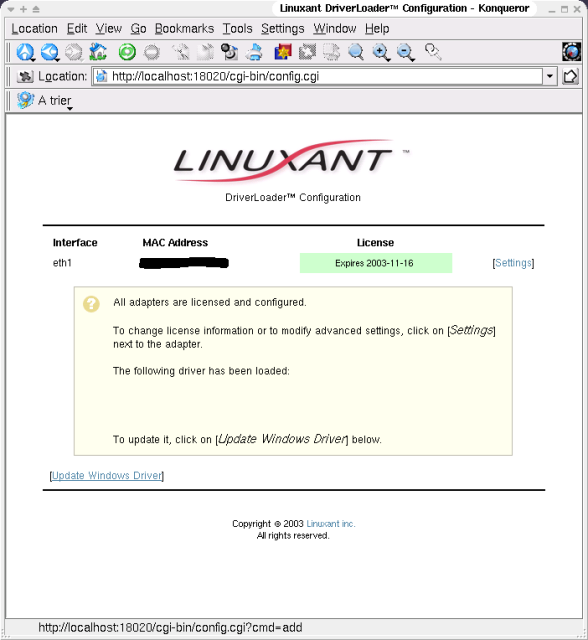
PCI: Found IRQ 11 for device 00:0b.0 PCI: Sharing IRQ 11 with 00:11.0 eth1: New link status: Disconnected (0002) eth1: MAC address 00:0C:41:13:90:8C eth1: Broadcom Wireless LAN Adapter at 00:0b.0, mem:0xCFFF8000 to 0xCFFFA000 irq:11 ready
I just added a little iwconfig / ifconfig / iptables script and now I can post on my blog from my notebook ( which have a cisco aironet ) thought my new wifi gateway :)
/sbin/iwconfig eth1 mode ad-hoc /sbin/iwconfig eth1 essid ametsa /sbin/ifconfig eth1 192.168.2.1 /sbin/route add 192.168.2.0 eth1 /sbin/iptables -F; /sbin/iptables -t nat -F; /sbin/iptables -t nat -A POSTROUTING -o eth0 -j MASQUERADE echo 1 > /proc/sys/net/ipv4/ip_forward
Many thanks to Linuxant and David for pointing it .
Please look on other posts.. There is other posts about this card

This solution is not a free solution…it’s a pollution for free softwares…
I Prefer NOT USE my airport extrem card in my powerbook.
Please, prefer Sign the petition(s) to obtain *real* progress : free drivers with GPL-like, BSD and so on Licences…
In fact you’re absolutely right. The only trouble is that there isn’t any GPL drivers for this kind of card right now.
And there is no other available on the market . ? Why should i buy a .b if i can get the .g for 20$ + ?
Anyways .. where is the petition ?
google–>petitiononline broadcom 80211g give me :
http://www.redhat.com/archives/broadcom-list/2003-August/msg00000.html
So, the link is :
http://www.petitiononline.com/BCM4301/
Seems not to be for 802.11g, but only for 802.11b
Done i have post here .. but i guess this will not change anything. You know the only way to get a drivers will be to reverse an existing one, i think. Broadcom don’t want to release the source since they know that other companies will ship some AP w/ Linux and Linksys (or Dlink .. or ..) inside. They ‘re not so stupid. As they sell the developpement board and OS to Linksys or USR (for a bunch of $$$) why will they release the source ?
Bastards! They earn money from the damn hardware, and they want to sell its driver for a FREE operating system? Is this legal in US?!
I hate broadcom, I will never ever buy theyr hardware again. Yes, 20$ isnt much, but nevertheless it is a robbery!
Ill be working on a hack for the damn driver so its free. They cant sue me in my country :P
Check http://astalavista.box.sk for news.
Don’t mix everything. LinuxAnt as nothing to do w/ Boardcom. They only sell a drivers that enable the loading of Win32 drivers that’s the stuff. ( same for intel centrino ).
Anyway it’seems to have a free implementation of this stuff. Check out my second post ( http://www.larsen-b.com/archives/000038.html ) for more infos.
( I really hate MT for this lake of in-door link )
Humm got that :)
I currently have the card working with linuxant driver, when it expires Ill uninstall and try out that NDIS wrapper :) at least it looks good.
Take cake that it only support kernel 2.6 right now.
( as the 2.6-test8 give me some kernel stack on my notebook .. i don’t think i gonna try this soon .. )
Wrong buisness plan babies:
As I think that LinuxAnt should release the code (even if they still have a selling service), and that 20$ is too much for this kind of stuff. I decided to look deeply in howto bypass the licence key. And guess what it only use the hardware clock. So before calling ifconfig just set a past date (in evalution period), do all settings and go back to the future (using ntp for example)
/ Enjoy. /
/ Please LinuxAnt guys stop your painfull mess /
Hi!
Does NDISWrapper work or is Linuxant´s DriverLoader the only chance to run the Linksys WMP54G under Linux???
Greets
Maruu
Look at other post in this blog, you will find others posts about that. Yest right now the NDISWrapper works w/ 2.6-test8 but this kernel isn’t really stable for me. ( It won’t compile on 2.4.X )
Hi all,
I have the card PCI Linksys WMPC54G and it work under linux without the linuxant solution.
there is another solution (free!)
go to http://sourceforge.net/projects/ndiswrapper/
an it realy work ! (it work with mine)
for french guys go here to the howto.
http://www.lillesansfil.org/portail/modules/phpwiki/index.php/Broadcom
abdallah
I’m just getting started with Slackware, and have it up on my LAN now, though I have not even begun to edit configuration files. I’m really lost at this point, but I do have a Linksys G network card I’d love to install. I got the driverloader, and the driver wrapper, but I’m really unsure of how to go about installing this. Anyone care to offer hints?
You all complaining about Linuxant charging are totally off in left field. LA is a company, who developed their OWN software, and is totally within their rights to sell it. GPL only states that if you choose to make it opensource, you have to release the code. If you develop a piece of software to sell commercially, that is perfectly within your right. Just like buying UT2k3 for linux, or any other linux software. It’s a commercial company, out to make money. Don’t cheat them, or we won’t have companies like them out here working on things like that. Really. If the driver works, pay them what they are asking and go on with life. Or, things like linux won’t succeed, if companies can’t develop and SELL software for it.
The point here isn’t that Linuxant or anyone else is charging for a working driver, it’s that the company who BUILT THE HARDWARE is not providing a driver at all, free or otherwise. And I have had no luck getting the GPL NDIS wrapper to work on any of my distributions.
Someone please point me to a howto for the WMP54G on linux (kernel 2.4).
Hi, I wrote in this forum there is few monts ago that this driver (ndiswrapper) work but just on 802.11b with kernel 2.4, Now I can confirm that its work on 802.11b/802.11g/auto with the kernel 2.6
It is a very well driver and it’s work without any problem, so Why paied if it’s free ?
That’s weird for me
The real problem is not Linuxant approach.
They act as a kind of leech on the back of Linux/GNU/Opensource/BSD/Others communities…
they try to impose a pure “closed source rule” in an open world… they choosed to break established rules to make money… why not ? Any of us can choose to approve their step and buy their “driver” or choose not to. (remember that ndiswrapper exists :-)
The real problem is that companies make a significant difference between their speech and their acts : they release components said to be “linux friendly” and noone can find nowhere one little line of code for these…
I just want them to be clear : Linux compatible or not. If they’re not, i’ll buy something else, if they are, i’ll consider buying their products. That’s all !
But I don’t want to buy a wifi card or a laptop begging god to have them linux compatible by miracle !
I’ll use ndiswrapper… now i’ve bought a “broadcomized” wifi card, i’ll try to make it work. I consider now this purchase i made as an error… and i’ll explain why all around me to avoid people i like to make the same error.
This petition is a good thing… but we can do more being responsible customers : choosing to support companies that act honestly and clearly buying their products… and avoiding each time it is possible to support evil companies not buying theirs. Perhaps relying on a web project targeted at the “evaluation” of those companies ?
Perhaps that wolud make them change theyir minds ?
could you explain in details how you installed and configured ndiswrapper on your computer. Mine runs with Mandrake 9.2
I think it is the only way to close positively this discussion.
Thanks in advance,
Regards,
Vincent
I, too am unable to compile ndiswrapper using kernel 2.4.19 and have tried linuxants product as well which would lock my machine up completely whenever trying to use their web configurator. If anyone knows of a way to get this card to work using this kernel version, PLEASE SHARE! :)
Actually, that initial posting needs some correction.
1) There are actually native Linux driver support for 802.11a/b/g. And that comes from a dear old friend of all linux users…Intersil.
The newer Prism4 series (PrismGT/Duette) 802.11g chipsets have full GPLed drivers released by Intersil itself, with full support for wirless extensions and monitor mode.
If you do buy a card for Linux I suggest that you run through the compatible cards list on prism54.org to confirm your selection.
My Dell Inspiron just got a $120 Broadcom BC4301 based Dell Truemobile 1300 a/b/g MiniPCI card replaced by a $43 PrismGT powered Xterasys XG600 MiniPCI card. Guess what? After I load prism54 drivers in on Slack 9? Works like a charm. None of that sissy linuxant/ndiswrapper BS. Full features.
I guess you should here before saying things that every body knows. And yest WRT54G (some version) use broadcom chipset. I know that because i work on a firmware for a while.
Just boycott the companies..
Take your product back, you’ll be thankful later on.
Using binaries for drivers is a very stupid idea, it slows down progress, your system, and is not likely to be compatible with the next linux release.
Broadcom nor Atheros are likely to change their policy, unless we show it in massive return rates.
I made sure a major distributor switched to selling a Prism54 alternative on just about every product where Linksys includes a broadcom chip.
Hello guys, here it is what i did to successfully
install the wirless adapter on my Debian box:
adapter: WMP54G (PCI) 802.11g
system: Debian etch / kernel 2.6.12-1-686
1) install kernel headers:
apt-get install linux-headers-2.6.12-1-686
(make sure you have gcc too)
2) download ndiswrapper from
http://ndiswrapper.sourceforge.net/
i got the 1.7 version:
ndiswrapper-1.7.tar.gz
3) compile and create ndiswrapper package (root access needed)
cd /download/path/to/ndiswrapper
tar -xzvf ndiswrapper-1.7.tar.gz
cd ndiswrapper-1.7
debian/rules binary-modules
debian/rules binary-utils
cd ..
that will create the .deb packages for your kernel.
4) install debian packages for ndiswrapper
dpkg -i ndiswrapper-modules-2.6.12-1-686_1.7-1_i386.deb ndiswrapper-utils_1.7-1_i386.deb
5) search for the windows driver:
i used the one from the CD:
cd /media/cdrom0/Drivers/WMP54Gv4
(contents: rt2500.cat rt2500.inf rt2500.sys)
6) install the driver:
ndiswrapper -i rt2500.inf
ndiswrapper -l
it should say:
rt2500 driver present, hardware present
if it doesn’t say that, remove the driver
with the -e option (man ndiswrapper for details)
and try another driver
7) insert the module in the kernel:
modprobe ndiswrapper
there was no errors so i checked the result
with the dmesg command:
dmesg
the output was:
ndiswrapper version 1.7 loaded (preempt=no,smp=no)
using driver rt2500, .5.conf
ndiswrapper: driver rt2500 (Cisco-Linksys ,LLC.,03/27/2004, 2.02.03.0000) loadedPCI: Found IRQ 11 for device 0000:00:09.0
ndiswrapper: using irq 11
wlan0: vendor: ‘IEEE 802.11g Wireless Card.’
wlan0: ndiswrapper ethernet device
wlan0: encryption modes supported: WEP; TKIP with WPA; AES/CCMP with WPA
and to be sure, i checked that the PCI device (0000:00:09.0) was the right one:
lspci -vv
output (useless lines omited):
0000:00:09.0 Network controller: RaLink Ralink RT2500 802.11 Cardbus Reference Card (rev 01)
Subsystem: Linksys Linksys WMP54G 2.0 PCI Adapter
8) loading ndiswrapper at boot:
ndiswrapper -m
9) install waproamd:
apt-get install waproamd
and configure it to manage the wlan0 interface
(or your wlanX if you have other wireless adapters)
10) edit the /etc/network/interfaces file and add:
auto wlan0
iface wlan0 inet dhcp
i have my wireless router to bradcast the ssid,
so i don’t need other parameters, check
http://ndiswrapper.sourceforge.net/mediawiki/index.php/InstallDebian
for more details on editing the interfaces file.
In the future i will try to install some protection like WPA,
i will post here the details.
hope this information was usefull
Regards,
Luis.
lpena at tyto dot ciens dot ucv dot ve
Note for non debian users:
instead of using this to compile the wrapper:
debian/rules binary-modules
debian/rules binary-utils
try with:
make uninstall
make
make install
i dont have others distributions so i dont
know if it will work.
I have the 4.1 version of the card/drivers (Rt61). Everything works the same. Except my lpci -vv command shows the Ra PCI card as unknown.
Any ideas why this does not work, or am I just out of luck?
I plugged in Lynksys Wireless-G PCI adapter (model no. WMP54G) into my Ubuntu 7.10 desktop and boot it up. The hardware started working without any additional driver. I was pleasantly surprised by this plug-N-play behavior as the product says nothing about Linux support on the box.
i have open sues .10.3 i would like to use wireless on it but i cant find ndiswrapper-1.7 to download and help install it my wireless dongle is netgear wg111t if anyone knows any other programs that can help or where i can download that one plz send them to me at evilcaboose@live.co.uk